Editor's review
With ReaSoft PDF Printer Standard edition you can create high quality PDF documents without high cost. All you need to do is to print the document from any application that has printing functionality.
Pros: This is an application that acts as a virtual printer and works as a PDF converter. It converts MS Word document Into PDF version quickly and easily. Any application that prints documents in the Windows environment, can create PDF documents when the ReaSoft virtual printer is selected as the printer. When the setup is done, you can choose whether to run ReaSoft PDF Printer Wizard for quick configuration of the printer) right away or some time later. This can be any time, as the Wizard lives in the Start menu. For more detailed configuration, you can use ReaSoft PDF Printer Settings found next to ReaSoft PDF Printer Wizard. Use optional PDF saving dialogue for detailed document design. You can combine documents, drawings and rich media content into a single PDF document.
It can provide you the power to customize output PDF documents. If saving option is set to "Simple", you will be able to interactively choose the saving folder every time you print a PDF document. With the "Advanced" PDF Save Dialog, you will be able to preview your PDF output, add bookmarks, identify your document (add title, subject, author, keywords), modify default PDF and Viewer options, choose how to recognize web links, add stationary, protect your PDF files. Besides, you will be able to save several files to a single multi-page PDF file, navigate PDF pages, save your settings (or load already saved ones), and select whether to save your document or send it by e-mail. There are several security options that you can choose from. You can choose font embedding, true type fonts can be embedded, to ensure the document looks the same in any environment.
Cons: Unlike many other such converters the document and security options need to be configured rather than being available automatically. Casual users may have difficulty figuring out the same.
Overall a pretty nice piece of functionality. This application is rated at 3 stars.


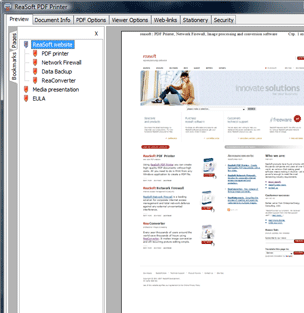
User comments